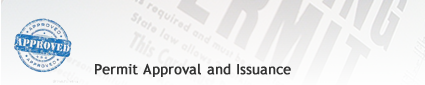Permitting Solutions
Citizenserve permitting software automates and simplifies the permit application, review, resubmittal, approval and inspection process. Route applications for review, upload plans and other documents, create your inspection reports and generate certificates of occupancy easily through an intuitive, user-friendly interface.
With citizenserve permitting software, contractors can apply and pay for permits online. Permit applications are then automatically routed to the appropriate departments with due date assignment based on permit type. Review notes and resubmittal requirements are consolidated into the review status sheet simplifying the resubmittal process for employees and contractors. Once the permit is issued, contractors can request inspections over the internet or your staff can use the scheduling function of the system to schedule inspections. With user defined inspection checklists, and commenting features, your inspectors will update inspection reports quickly. Permit expiration dates can be automatically extended with each inspection to ensure you have accurate expiration dates.