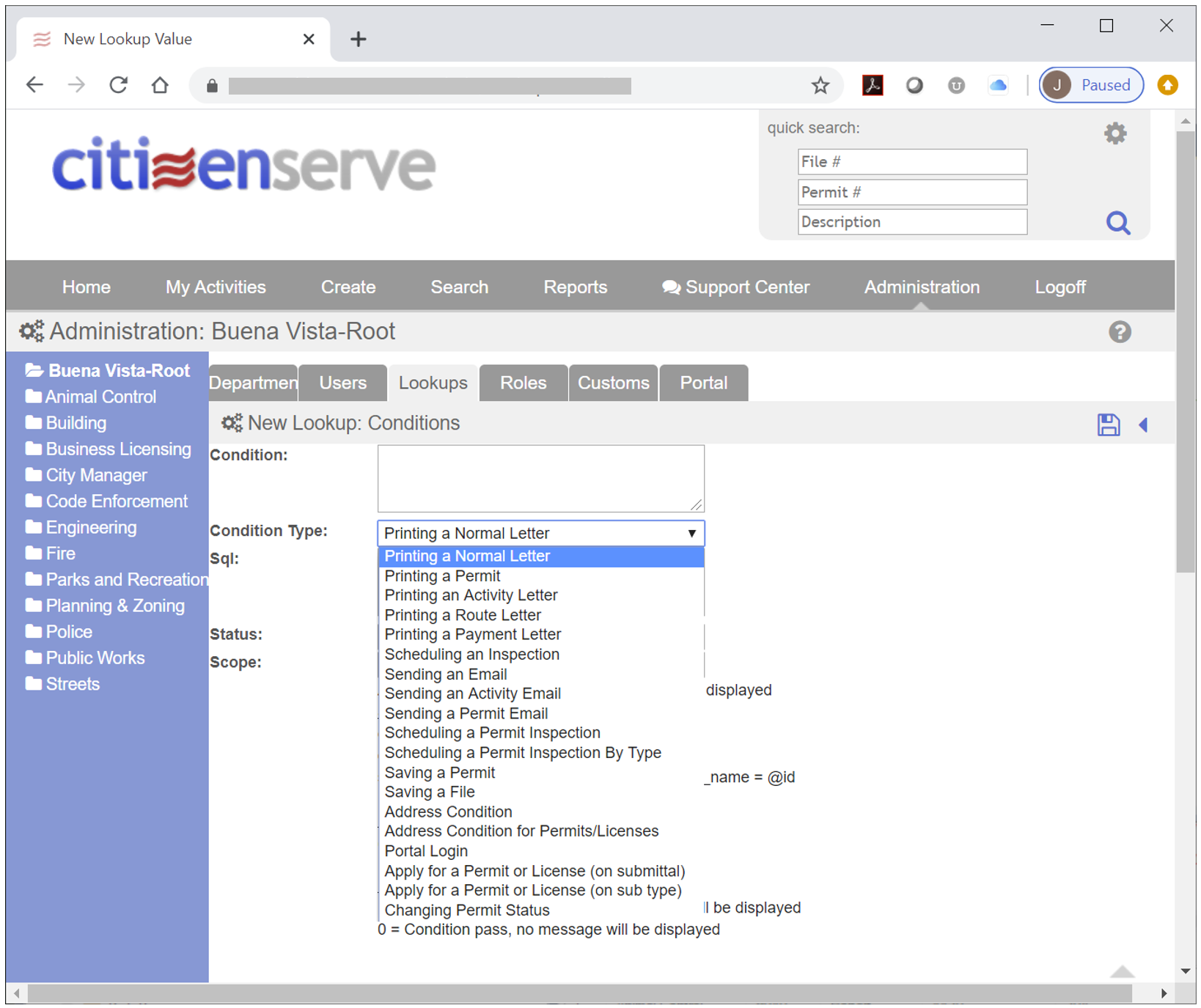Citizenserve software features an integrated set of community development modules and tools to support your community development efforts. The following questions were included in a formal Permitting and Land Management System Request for Information from a city of about 62,500 residents. Read our responses below for more information about some of the features included in Citizenserve's e-government software solution. And watch the video to see Citizenserve Software Features at work.
1.1.1. Describe what mapping functionalities exist within the different screens of your proposed solution.
Citizenserve Response: Mapping features are built into the software. Wherever the map pin is available users can click on the pin icon to see their permitting, licensing, and case files on a map. Reports can also be rendered as a map rather than a table and the information included in each file can be easily customized. Citizenserve uses the Google Map API and all features available through the Google API can be incorporated into the software. Most Citizenserve customers also have ESRI GIS with various layers and property information. Two-way integration using web services allows ESRI GIS information to be incorporated into Citizenserve. This short demonstration video provides a general overview of features:
https://www.citizenserve.com/portfolio-view/mapping/
1.1.2. Describe how the solution can be used on any device, regardless of manufacturer, browser, operating system or other software/hardware dependency.
Citizenserve Response: Citizenserve is device and browser independent. The software is accessed through a browser, and can be used from a desktop, laptop, and mobile devices such as a Surface or iPad.
1.1.3. Describe how your solution provides options for customer notifications, status checks, and access to historical information and customized reports.
Citizenserve Response: The Citizenserve online portal is an integrated part of the software. Your constituents can work with you completely electronically. The online portal has a notification matrix that provides for the configuration of notification when the citizens, contractors, or business complete a task or activity on the online portal. This is also tightly integrated with the permit, license, and case type setup. So, for a certain permit type, when an application is submitted certain City staff can be notified that a new application is there. This notification can be an email, an activity on a task list, or both. Any reports can also be published on the Citizenserve portal, so it is easy to provide additional functionality on the online portal with interactive custom reports. The following short video demonstration provides an overview of the online application process:
https://www.citizenserve.com/portfolio-view/online-permit-applications/
1.1.4. Describe how your solution can provide a fully mobile platform for the City’s mobile workforce. Are there any software or hardware dependencies for this mobile platform to function fully?
Citizenserve Response: There is only one version of Citizenserve and the software and company has grown organically by listening to customers and providing great customer service and support. Over the past 17 years one overarching design goal we have had is browser and device independence. The software works with all major browsers and devices. Additionally, we will support any new mainstream devices or browsers. As everyone knows…browser software and device software is updated almost weekly by vendors. As a cloud software provider with only one version of the software it is easy for Citizenserve to respond to changes.
1.1.5. Describe how your solution is an enterprise level permitting system, capable of being used by multiple City departments, for different permitting and land use functions.
Citizenserve Response: Citizenserve is configured at the organization, department and sub-department levels. User rights are configured at the organization, department and sub-department levels. All file types, permits, licenses, activities, inspections, reviews, template documents, etc. are configured at the organization, department and sub-department levels. These can also be inherited from higher level departments. An activity type can be created at the organization level and shared in departments and sub-departments. Activities such as inspections or review types can be configured specifically in a department. Citizenserve is enterprise level because a department can have and manage its own configuration in relation to its permits, licenses, inspections, case types, enforcement types, etc. while at the same time all this can be rolled up into an organization or enterprise.
1.1.6. Describe how your solution provides a user configurable reporting interface for both ad-hoc and scheduled reports, using both current and historical records data. Are there other business intelligence related tools integrated into your solution? If so, please describe them.
Citizenserve Response: Citizenserve software features robust reporting that is built into the software and is rendered in the browser. Links to reports can be incorporated throughout the interface. For example, a report on zoning for a property or property history can be built right into a permit application. Any reports can be published on the online portal. End users can create their own reports using an end user reporting tool. The creation of unlimited custom reports is included in the unlimited subscription support. Custom reports are created using SQL and HTML, which allow for maximum flexibility. The reports specify run parameters so the user can run the report based on query parameters. Reports can do processing and be shared with other users. This is a short video demonstration on reporting.
1.1.7. Describe the solution’s capabilities to ensure data input accuracy and validation, through business rules.
Citizenserve Response: There are a variety of approaches to implementing business rules in Citizenserve. The main feature for this is called a Condition, which are SQL scripts that are called for certain events. Because it is a SQL script, we have maximum flexibility. For example, if someone submits a permit application for a commercial building greater than 1,000,000 square feet, certain checks can be made, emails sent, activities created, etc. Conditions can be configured for these events:
Citizenserve Software Features integrated cloud-based community development software that provides multiple solutions to Village, Town, City and County governments. In addition to online permitting software, we offer licensing, development, code enforcement, and request tracking solutions. Your subscription also includes an online citizen portal. Keep exploring our site to find pricing information, to request your live demo, or to see how we can support your community development needs.
Visit Customer Profiles to see how our customers are putting our software to work for their communities.
Visit Yavapai County Community Development Innovates their Online Services to see how one Arizona County implemented citizenserve. And then scroll down to the bottom of this page and enter your contact information to request your live demo today.