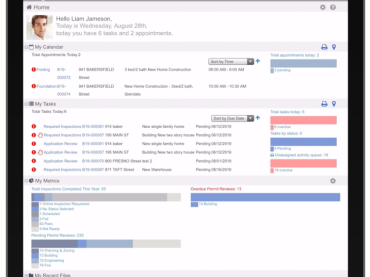Citizenserve's Community Development Software Reporting is a powerful tool to support your community. The following questions were included in a formal Permitting and Land Management System Request for Information from a city of about 62,500 residents. Read our responses below for more information about some of the reporting features included in Citizenserve's e-government software solution.
1.13 Community Development Software Reporting
1.13.1. Describe the capability to provide standard reports for operational, managerial, and executive reporting.
Citizenserve Response: Citizenserve includes a robust offering of standard reports; in addition, the development of an unlimited number of custom reports is included in the subscription.
1.13.2. Describe the solution’s capability to provide ad hoc tools or templates that provide the ability for users to create their own reports based on available elements.
Citizenserve Response: There is a built-in end-user reporting wizard in Citizenserve that allows non-technical users to design their own reports and share the reports with others. The reporting tool supports the use of custom fields on the application forms. End users can create their own tabular, map, chart, and merge reports.
1.13.3. Describe the solution’s ability to support both ad-hoc and scheduled reporting.
Citizenserve Response: There is a built-in end-user reporting wizard in Citizenserve that allows non-technical users to design their own reports and share the reports with others. The reporting tool supports the use of custom fields on the application forms. End users can create their own tabular, map, chart, and merge reports.
If the City prefers, users can request the creation of a custom report at any time as part of Citizenserve’s unlimited support. Citizenserve has same-day turnaround on most reports. Our staff will create a SQL script in a stored procedure that is rendered by the software and can contain process features and HTML. The SQL scripts create maximum flexibility.
Scheduled reports are available for an additional fee.
1.13.4. Describe the solution’s ability to allow for the creation of actively updating dashboards for both internal users and external customers.
Citizenserve Response: Citizenserve provides multiple, actively updating dashboards to enable your users to quickly obtain the information they need, and can configure other dashboards as part of our unlimited support. The user dashboards are flexible and configurable, and can be configured to meet the specific needs of individual users filling different roles.
1.13.5. Describe the solution’s analytics capabilities, both native and integration with Business Intelligence tools, such as Power BI.
Citizenserve Response: Citizenserve uses Microsoft SQL Server as its database engine for our community development software reports. A copy of the database can be provided for data warehousing and business intelligence purposes. Unlimited custom reports are included in the subscription and an end user report writing tool is built into the software. Reports can be exported as Excel or CSV files for use with end user analysis tools.
Our cloud-based integrated community development software provides multiple solutions to Village, Town, City and County government. In addition to online permitting software, we offer licensing, development, code enforcement, and request tracking solutions. Your subscription also includes an online citizen portal. Keep exploring our site to find pricing information, to request your live demo, or to see how we can support your community development needs.
Visit Customer Profiles to see how our customers are putting our permitting software for governments to work for their communities.
Visit Yavapai County Community Development Innovates their Online Services to see how one Arizona County implemented citizenserve. And then scroll down to the bottom of this page and enter your contact information to request your live demo today. And you'll see how citizenserve can provide Community Development Software Reporting, plus much more.