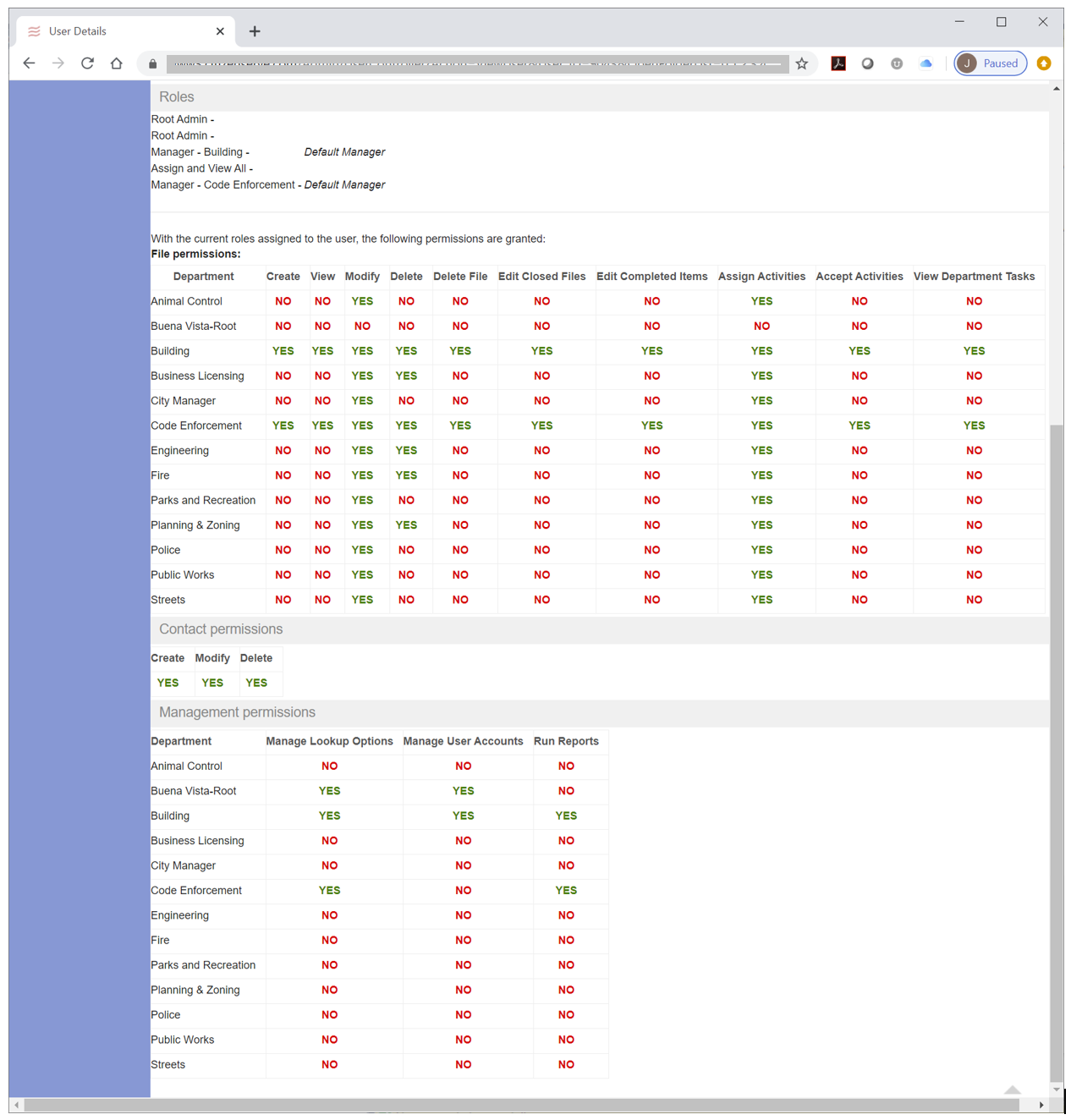The following questions were included in a formal Permitting and Land Management System Request for Information from a city of about 62,500 residents. Read our responses below for more information about some of the Application Configuration features included in Citizenserve's e-government software solution.
1.2 Community Development Software Configuration
1.2.1. Business rules and workflows must be quickly adaptable to business requirements and changes. Describe the solution’s workflow configuration and change capabilities. Provide a simple diagram of the workflow engine or configuration tool process.
Citizenserve Response: All file types support one or more workflows. A workflow is a collection of activity types that are completed in a certain order. Workflows can be configured in any combination of parallel or sequential activities. The following video demonstration contains a short overview of workflows in Citizenserve:
https://www.citizenserve.com/portfolio-view/workflow-routing/
1.2.2. Describe the solution’s scalability and flexibility to accommodate future needs; this includes future growth and the addition of other departments’ permitting needs or services.
Citizenserve Response: Any new department or sub-departments can be created at any time. These departments can create their own permit types, license types, file types, case types, etc. on-the-fly in production without effecting any other departments. The Citizenserve subscription provides for unlimited storage, bandwidth, processing power and support.
1.2.3. Describe the solution’s ability to provide granular role-based management for screen access, rights, and privileges so staff views the information relevant to them, and not additional tabs or other information they use less often.
Citizenserve Response: User rights are based on roles developed at the organization, department and sub-department levels. The following video demonstration covers information on user rights and the following screenshot illustrates the rollup of rights for a specific user.
https://www.citizenserve.com/building-permit-software/community-development-software-user-rights/
1.2.4. Does the solution support sending email and text messages to provide status and update information?
Citizenserve Response: Yes, email notification options can be set up in many areas of the software, as well as in merge reports that merge lists and send template communications out. Text messaging is also supported. For example, sending a contractor or applicant a template email when a permit status changes is easy to configure.
1.2.5. What are the three most common changes requested post implementation?
Citizenserve Response: The Citizenserve subscription includes unlimited support. This includes setting up new permit types, license types, or file types; changes in our community development software configuration; training; custom report creation; changes in workflows; changes in fees; etc. After customers go live there are ongoing improvements with each Citizenserve implementation. As a Software-as-a-Service solution we are committed to helping our customers better serve their constituents and have provided unlimited support with the software since inception. The following video is an overview of the Citizenserve support:
https://www.citizenserve.com/portfolio-view/complete-customer-care-3/