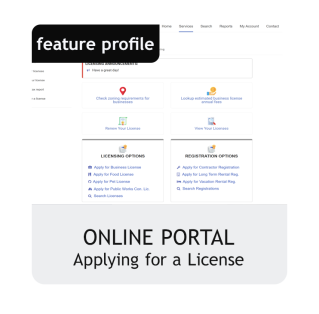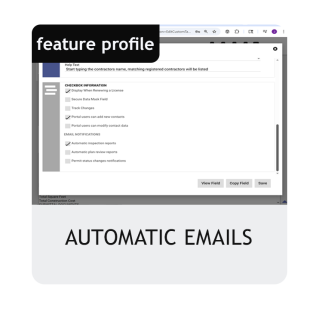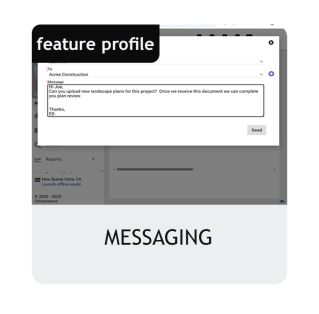Streamline the process of rental home registration for your applicants and staff with citizenserve's end-to-end rental registration software workflows.
Citizenserve’s comprehensive rental home registration solution allows applicants to submit, pay for, and renew rental home registrations efficiently and effortlessly online.
You specify the applicant information and documents required; applicants identify requirements from the portal before submitting the application. Automated routing ensures applications are forwarded to the appropriate departments.
Citizenserve's online rental registration software lets you easily configure rental home applications and output documents to your specific requirements.
With citizenserve, our yearly Rental Registration process moved from one that depended on paper and staff entry to a more efficient process through the citizenserve portal and email. That success led to growing enthusiasm in other parts of the City to use citizenserve for additional processes
- City of Urbana, Illinois
Notifying neighboring properties can be accomplished with an automated report. Automated notifications and real-time status updates to the online portal replace phone calls and visits to your office, saving both your staff and applicants valuable time.
If you want to move into the digital age, Citizenserve can help your municipality go paperless (almost) overnight. As an online business license application and part of our municipal business licensing software solution, you'll see increased efficiency in receiving, processing, and approving your municipal rental registrations.
With citizenserve's cloud-based rental registration software, your applicants complete their registrations and renewals quickly and accurately. They can also make online payments all through our online citizen portal. Replace the headaches of rental registration with automated workflows and reduced application-to-issuance timeframes. Let citizenserve help you deliver your services in a whole new way.
Online Rental Registration Applications
Applicants can submit rental registrations, upload required documents, and pay their fees through citizenserve’s online portal. Their applications are also automatically routed to the appropriate department and staff based on your specific review and workflow processes.
Review and Approval
New rental registrations appear on your employees' Task Lists. Employees can use customizable deficiency checklists to quickly review and approve an application, or to send deficiency notices to applicants. You can also generate notices to neighboring properties and electronic registration certificates to be printed and mailed or downloaded online by the applicant.
Integrations
We can easily integrate to your GIS and parcel data to pull property and ownership information into your online rental registrations. Display rental registrations and inspections on a map for staff and citizens. Easily generate proximity notifications for neighboring properties. And we can provide JSON reports of rental registration information for your GIS to consume.
Rental Registration Renewal Process
You can automatically and quickly generate renewal notices to be mailed or emailed. With citizenserve's online portal, applicants can renew their rental registrations; update information; pay their registration fees; and submit insurance verification and other required documentation. Citizenserve's rental registration renewal process will save your staff and rental owners both time and headaches.
Rental Registration Reports
You and your employees can create custom metrics viewable from the citizenserve dashboard. Display your key data in list, pie chart, or bar graph format. Print or export your reports to Excel, or create dynamic merge templates to mail or email your citizens in a fast batch process. Need a special report? Our support staff will create it for you as part of our Complete Customer Care Program.